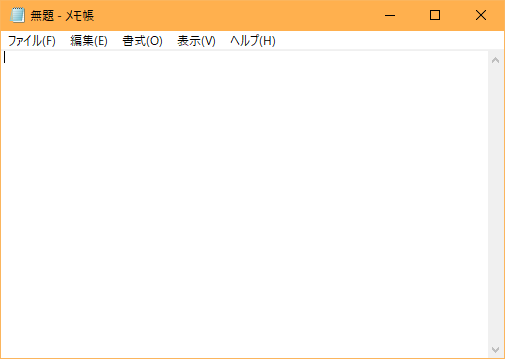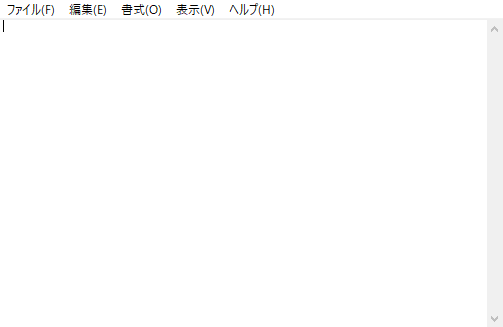[Python] タイトルを指定してウィンドウのスクリーンショットを取得するツール
概要
ウィンドウのタイトルを正規表現で与えて、画像を取得するpythonコード。
ウィンドウが他ウィンドウによって隠れている場合は、隠れた状態の画像が返ってくる。
ソース
import time
import datetime
import threading
import re
from PIL import ImageGrab
import win32gui
class CaptureWindow:
def __init__(self, title_regex, padding=[], set_foreground=False):
self.padding = padding
self.set_foreground = set_foreground
# 引数の正規表現に一致するウィンドウを探す
def find_window(hwnd, results):
title = win32gui.GetWindowText(hwnd)
if re.match(title_regex, title):
results.append((hwnd, title))
window_info_list = []
win32gui.EnumWindows(find_window, window_info_list)
if not window_info_list:
print('{} is not found.'.format(title_regex))
else:
window_info = window_info_list[0]
self.handle = window_info[0]
self.title = window_info[1]
def __call__(self):
if self.set_foreground:
# noinspection PyBroadException
try:
win32gui.SetForegroundWindow(self.handle)
except Exception:
pass
rect = win32gui.GetWindowRect(self.handle)
new_rect = (
rect[0] + self.padding[3],
rect[1] + self.padding[0],
rect[2] - self.padding[1],
rect[3] - self.padding[2]
)
return ImageGrab.grab(new_rect)
# 使用例
if __name__ == '__main__':
capture = CaptureWindow('.*?メモ帳', [0, 7, 7, 7])
def callback():
image = capture()
image.save('save/{}_{}.png'.format(
capture.title,
datetime.datetime.now().strftime("%Y%m%d_%H%M%S")
))
while True:
# 5秒毎にキャプチャー
t = threading.Thread(target=callback)
t.start()
t.join()
time.sleep(5)
使用例
padding = [0, 0, 0, 0]の場合。
なぜか見た目より広い範囲になる。
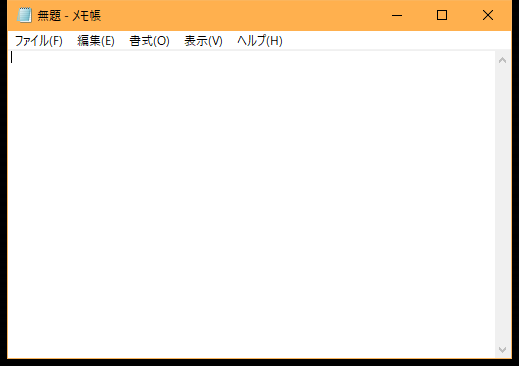
padding = [0, 7, 7, 7]の場合。
ウィンドウの大きさぴったりで取得。(この設定は環境による可能性あり)